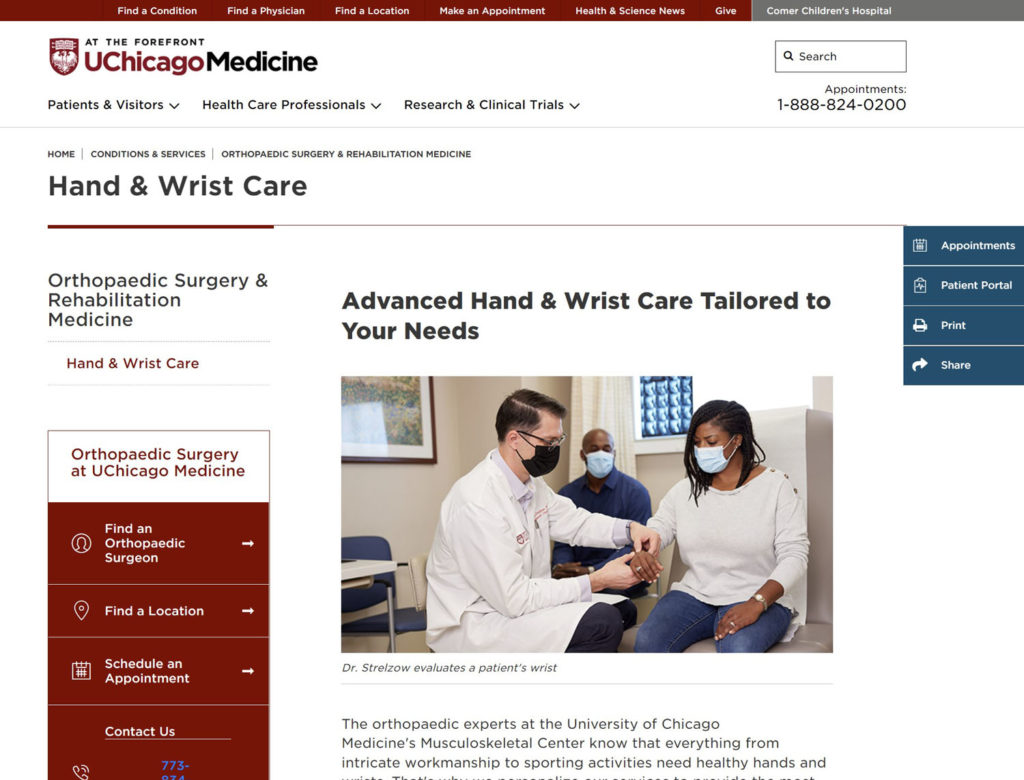Every day, PhotoShelter becomes better and better. I came across this great series of posts about how their customers (photographers) integrate PhotoShelter into their image workflow.
Workflow and digital asset management (DAM) has been a huge focus for my studio this past year. With the help of image-management wunderkind Dane Deasy, and following the guidance of DAM masterminds Peter Krogh and Michael Stewart, I’ve created a system for handling my images and at the same time building greater SEO for my sites.
Peter Krogh has written the bible on Digital Asset Management, The DAM Book and the 2nd edition is about to hit the shelves. I think I have a sense of how the Harry Potter fans must have felt each time Rowling was about to have another book published.
I use PhotoShelter for my online image storage. They provide bulletproof image security, both as yet another form of backup and also a totally controlled level of image download permission settings. I can easily control who can see which images and also who can download high resolution images. Beyond that, customers can search my image archive for specific keywords and those keywords are viewable to google, increasing my SEO with every image I upload.
In the old days, when customers would purchase an image, I used to attach jpegs to emails. And to show completed shoots I used to create simple galleries with Lightroom or Photo Mechanic. Now my galleries are all integrated into my larger archive and the downloading is much smoother and the customer can revisit the stored image to download from another computer, anywhere. Thanks PhotoShelter!